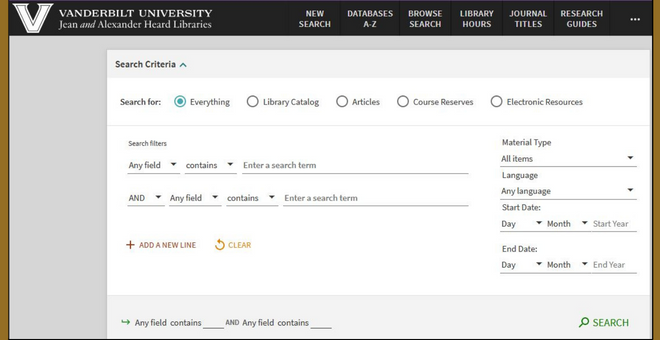 The Libraries’ search tool has undergone a refresh to make it easier to find the most relevant results. On the Advanced Search page, you will now find the following search options:
The Libraries’ search tool has undergone a refresh to make it easier to find the most relevant results. On the Advanced Search page, you will now find the following search options:
Everything
- Use Everything to find both print and electronic items, including journal and newspaper articles, books, e-books, book chapters, streaming videos, government documents and more. This is the broadest search scope available.
Library Catalog
- Use Library Catalog to find books, e-books, CDs, DVDs and other items in the library’s collection. Note that this search scope does not find articles.
WorldCat
- This will no longer appear as a search option. If you need an even more comprehensive search, we recommend using WorldCat to search for items in libraries across the world. You can access WorldCat via the Databases A-Z List or this link. If you find something we don’t have through our subscriptions, you can request a copy through Interlibrary Loan.
If you need any help, or would like us to walk you through the library’s search tool, reach out to your Subject Librarian or Ask a Librarian!