The catalog will now also display scannable QR codes for both individual records and for catalog searches as another way of information sharing. By scanning the QR code you will now be able to use your phone to capture information about a book, article, music score, etc. to use for later, send the information to a friend or take the information on the phone to the stacks to find a book. You can also save QR codes to your device to add to presentations, teaching materials and more to allow easy access to the libraries’ materials.
To capture all your search results scan the QR code found in the upper right hand corner of the catalog interface, directly to the left of the “Pin” icon.
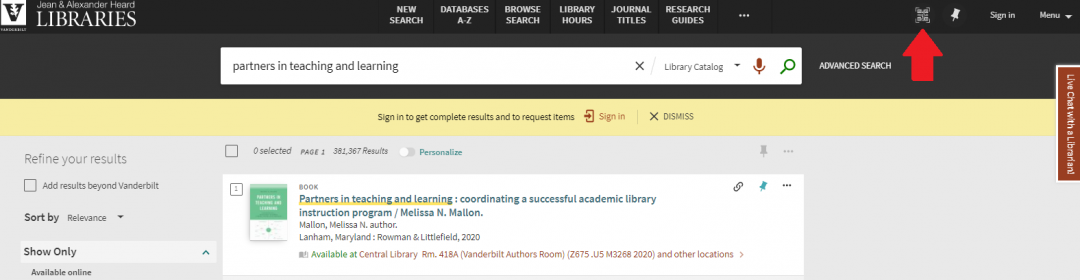
To capture an individual title record, scan the QR code located with the icons to email, print, export a record, etc.
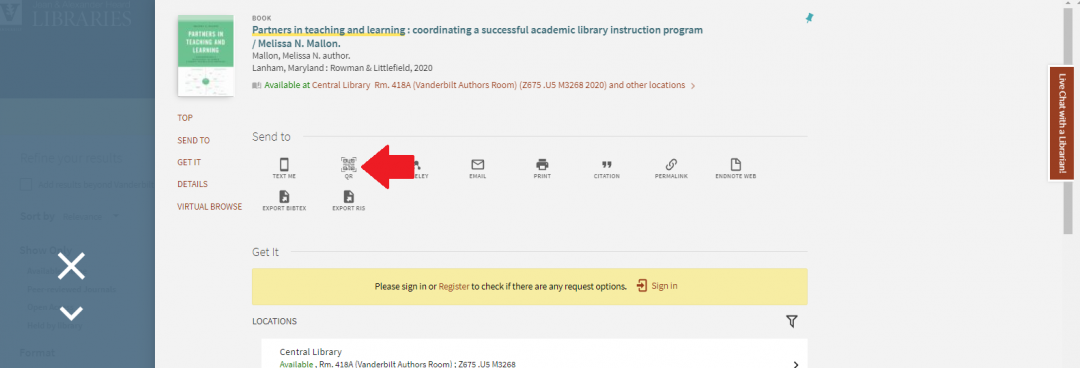
For any questions, please Ask a Librarian.