The Vanderbilt University Library provides access to LibKey Nomad, a browser extension that provides instant links from publisher web sites to full-text articles subscribed to by the Library. Nomad is now available in Chrome, Firefox, Edge, Brave, and Vivaldi.
Nomad helps with access in three ways:
- It displays a Download PDF badge when it detects a PDF is available. Click the badge to go directly to the article PDF.
- It works everywhere, so if you are off-campus you can see if the Library provides access to an article.
- It uses our FindIt@VU service to identify other Library subscriptions or Interlibrary Loan options if access is not available at the publisher site.
Click here to add the LibKey Nomad browser extension.
After adding the extension to the browser be sure to select Vanderbilt University from the drop-down available on the extension set-up page:
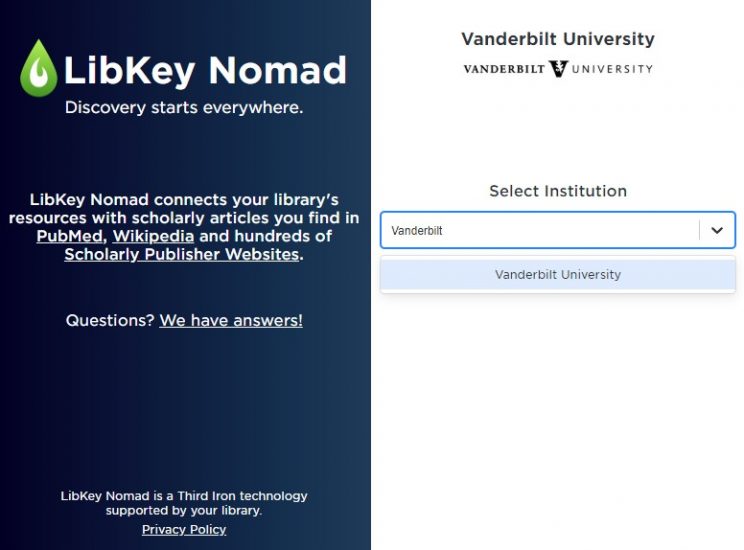
Using LibKey Nomad
After the extension has been added and you’ve selected Vanderbilt, you’ll begin seeing “Download PDF” buttons when looking at article abstracts.
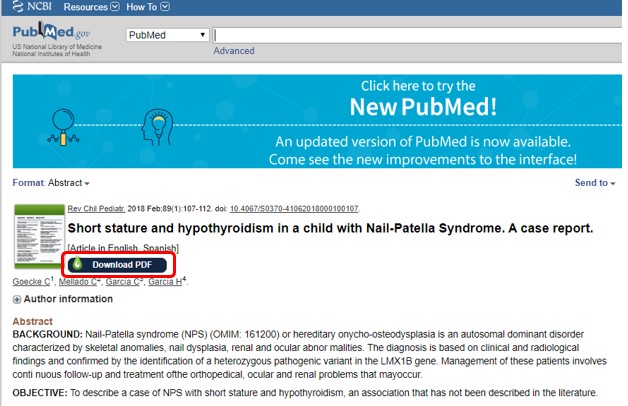
If Nomad can’t detect a PDF to download, the badge text will change to Access Options. Clicking the badge will search the Library Catalog for other available access through another database or Interlibrary Loan.
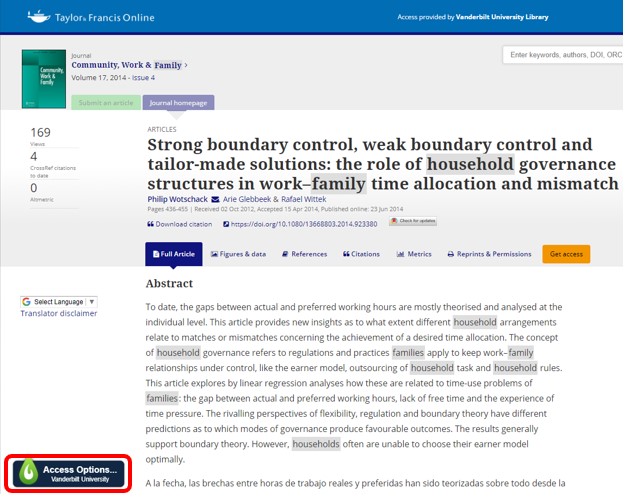
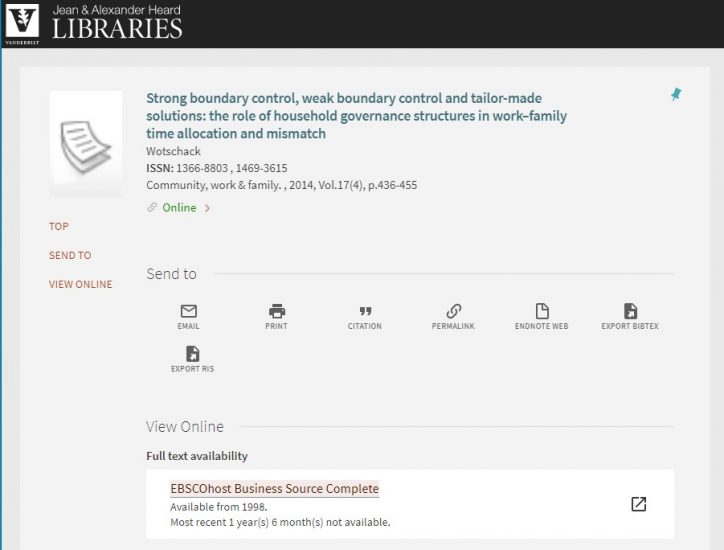
If you are off campus when using LibKey Nomad, and have not yet logged in to a Library resource, the first licensed content button that you access through LibKey during your browser session will redirect you through the VUNetID login page. As long as you do not close your browser you will not be asked to log in again during the current browser session.
If you encounter any issues, please Ask a Librarian.