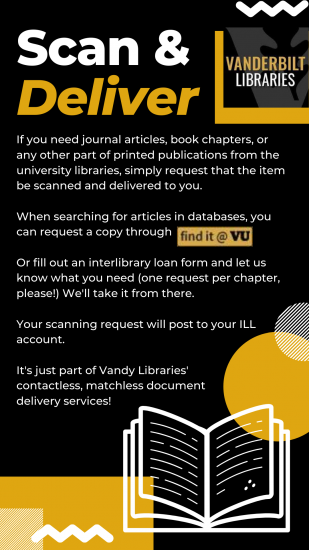 A friendly reminder of the invaluable Scan & Deliver service offered by your libraries for all Vanderbilt community members working on- and off-campus.
A friendly reminder of the invaluable Scan & Deliver service offered by your libraries for all Vanderbilt community members working on- and off-campus.
How it works:
If you need journal articles, book chapters, or any part of a printed publication from the Vanderbilt libraries before we open on January 24, or after that date if you are unable to visit us in-person, simply request the item via the online catalog. On most resources, the option to click “Request chapter/article scan” is available, and then login to your Interlibrary Loan (ILL) account. The citation will automatically be copied to the request form, and you can make changes and add notes as needed before submitting the request.
If you have a list of book chapters, login to your ILL account, select “New Request” from the top menu, then select “Book Chapters”, and complete the form. Please, only one chapter per request. The pdf file will be posted to your ILL account within a few days.
The Interlibrary Loan office is available Monday through Friday, so please plan ahead for any weekend needs.