Alumni of the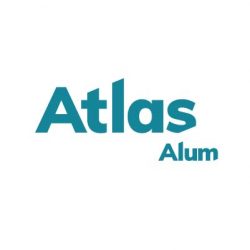 Vanderbilt Divinity School and Graduate Department of Religion have access to several ATLA products (including ATLA Religion Database with ATLA Serials Plus). At present, this access requires the use of a username and password that we provide to you. This will be changing on December 20, 2019: on that date, we will be moving to VUnetID access.
Vanderbilt Divinity School and Graduate Department of Religion have access to several ATLA products (including ATLA Religion Database with ATLA Serials Plus). At present, this access requires the use of a username and password that we provide to you. This will be changing on December 20, 2019: on that date, we will be moving to VUnetID access.
What does this mean?
It means that, if you don’t have a currently functioning VUnetID, you’ll need either to create one or claim the one that you had when you were a student.
How do I get/claim my VUnetID?
- Browse to https://www.library.vanderbilt.edu/ask-librarian.php.
- Click on the “ASK A LIBRARIAN” button.
- In the resulting window,
- enter “I’d like to get/claim my VUnetID” in the “Question” field;
- enter the school from which you graduated and your year of graduation in the “More Detail/Explanation” field;
- fill our your name, email, and status in the appropriate fields;
- choose “Alumni and Visiting Scholar VUnet ID Requests” from the dropdown labeled “If you know your request should be routed to a specific library/queue, please select an option below”;
- tick the checkbox next to “Receive an email confirmation of your submission” (if desired);
- submit the form.
You should receive a response to your request. There may be some delay, however, due to the holidays.
Our apologies for any inconvenience that this might cause. If you have any questions about this transition, please submit them through the Ask a Librarian service (https://www.library.vanderbilt.edu/ask-librarian.php).