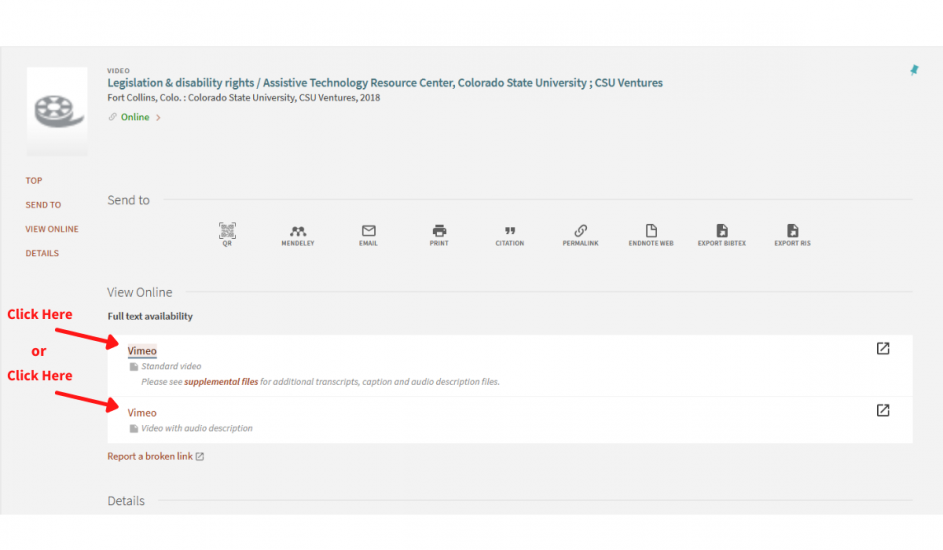The Jean and Alexander Heard Libraries have recently acquired Stories of Inclusive Technology: Diversity, Accessibility & Universal Design. This seven-part video series, produced by the Assistive Technology Resource Center at Colorado State University, addresses the need to make electronic content accessible to all from the perspective of the user. Selecting the video links below takes you to the library catalogue record, where you will need to select either the standard video, or the video with audio description. See screen shot example below.
- Inclusion, Diversity & Disability: In this video, disability is understood as a facet of campus diversity, and accessibility as an essential component of inclusion. Students, faculty and staff describe their learning preferences and use of a variety of technologies. For a community to be inclusive, it must create physical and electronic environments that welcome everyone, including those with disabilities.
- Legislation & Disability Rights: This video discusses the laws that apply to electronic accessibility. It highlights not only the legal obligation to create inclusive electronic content, but also the need from a social justice standpoint. Inclusive design reduces the need to retrofit, a lesson we can learn from the built environment.
- Tech for Reading: Students share stories of inclusion and exclusion when accessing their reading materials, including PDF and Word documents. Their stories demonstrate the benefits of inclusive design, such as listening to audio in a variety of situations, interacting with text using technology tools, and searching documents. Faculty also describe the benefits to themselves of creating inclusive documents
- Tech for Writing: Students, faculty and staff explain challenges they face with electronic communication. They describe tools that support their participation in a variety of writing tasks. Technology examples include voice recognition, mind mapping, word prediction, text to speech for editing, and more.
- Tech in the Classroom: Students share stories of inclusion and exclusion in the classroom, describing the note-taking and study tools that support their engagement. Faculty share stories of creating inclusive classroom environments that welcome all types of learners and a variety of technologies.
- Inclusive Web: Students share stories of navigating the Web using a range of technologies, including screen readers, speech recognition, magnification and mobile devices. The video features their stories of inclusion and exclusion, and highlights several components of inclusive web design that are addressed in the WCAG guidelines.
- Inclusive Video: This video focuses on the benefits of captioning and audio description for students with and without disabilities. For example, a deaf student describes feeling excluded when uncaptioned videos are played in class, a visually impaired student explains how much he gains from audio descriptions, and international students describe how captions enhance their English language comprehension.
Transcripts, captions, and audio description are available for all videos.