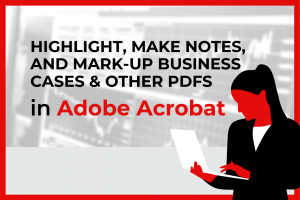
Without access to a printer to print out your cases or readings? Missing the ability to highlight your printed readings? Let us familiarize you with the Mark-Up function of Adobe Acrobat.
Acrobat Reader DC is free to download. Once installed, you can open the PDF of your reading in Acrobat and under “Tools” select “Comment.”
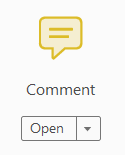
This will open the Comment bar, where you can select the highlight function and other tools:

Highlight your text as you would a paper document and post your notes on the right sidebar:

Now you don’t need to worry about not being able to read your own scribbled notes later, and you can save and share your comments with others.
Questions? Contact us at managementlibrary@vanderbilt.edu.