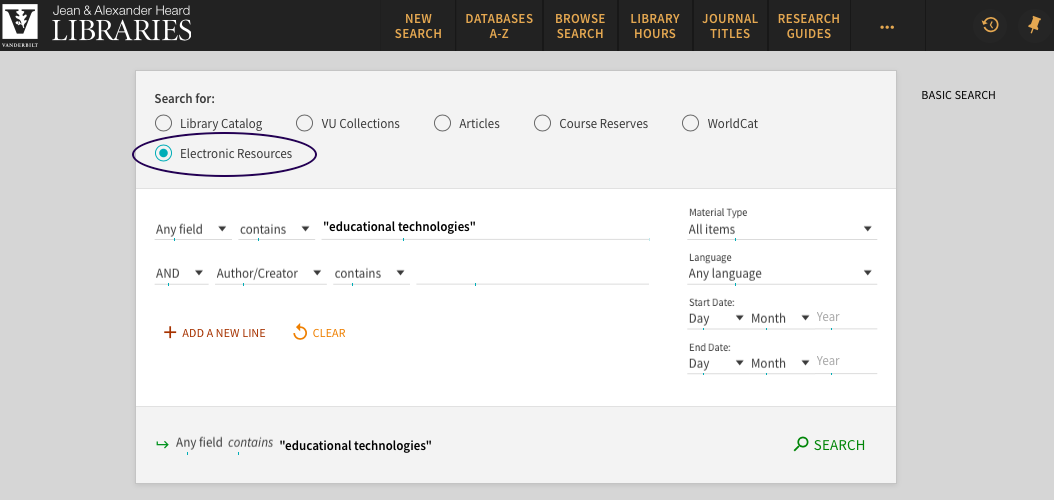The Heard Libraries have recently updated their Library Catalog to make it easier to locate books and articles fully available online. Users should select the “Advanced Search” in the catalog, and choose the option to search for “Electronic Resources.” From there, you can enter keywords for your topic (e.g. “educational technologies”), or search for a specific book or article title to see if it’s available electronically. You can also use the “Material Type” menu to filter for specific online item types, like books, articles, or dissertations.
This updated feature will save time when looking for library materials remotely. Remember that you will be prompted to enter your VUnet ID and password if searching the catalog off campus. If you have any questions, just Ask a Librarian!